Keyboard Shortcut Keys To Use On Facebook
The following are the lists of shortcut keys can be used on Facebook, using various browser's
***Note: The shortcut keys only work with the numbers on the top of your keyboard, and not the numpad.
***Note: The above shortcut keys only work with the numbers on the top of your keyboard, not the number pad.
source:internet
***Note: The shortcut keys only work with the numbers on the top of your keyboard, and not the numpad.
Facebook Shortcuts For Use on Internet Explorer And Chrome Browser:
Shortcut Keys
|
Description
|
Alt+1
|
View your News Feed.
|
Alt+2
|
View your own Profile.
|
Alt+3
|
View pop-up of friend requests.
|
Alt+4
|
View pop-up of messages.
|
Alt+5
|
View pop-up of notifications.
|
Alt+6
|
View Account Settings.
|
Alt+7
|
View Privacy Settings.
|
Alt+8
|
View Facebook’s own profile.
|
Alt+9
|
Read latest Terms of Service agreement.
|
Alt+?
|
Search.
|
Alt+m
|
Compose a new message.
|
Facebook Shortcuts For Use on Firefox Browser:
Shortcut Keys
|
Description
|
Shift+Alt+1
|
View your News Feed.
|
Shift+Alt+2
|
View your own Profile.
|
Shift+Alt+3
|
View pop-up of friend requests.
|
Shift+Alt+4
|
View pop-up of messages.
|
Shift+Alt+5
|
View pop-up of notifications.
|
Shift+Alt+6
|
View Account Settings.
|
Shift+Alt+7
|
View Privacy Settings.
|
Shift+Alt+8
|
View Facebook’s own profile.
|
Shift+Alt+9
|
Read latest Terms of Service agreement.
|
Shift+Alt+?
|
Search.
|
Shift+Alt+m
|
Compose a new message.
|
***Note: The above shortcut keys only work with the numbers on the top of your keyboard, not the number pad.
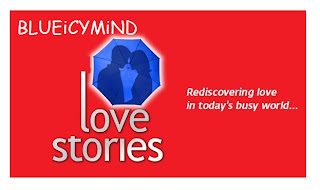








No comments:
Post a Comment
Leave Your FootPrint Below